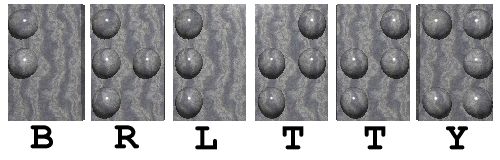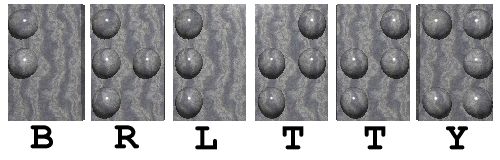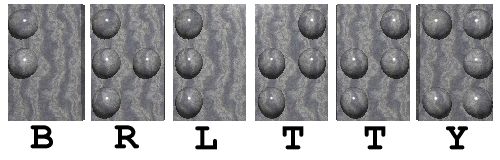 Home
|
Download
|
Details
|
Documentation
|
Guidelines
|
Contact
Home
|
Download
|
Details
|
Documentation
|
Guidelines
|
Contact
Official Home
BRLTTY is a background process (daemon) which provides access
to the Linux/Unix console (when in text mode)
for a blind person using a refreshable braille display.
It drives the braille display,
and provides complete screen review functionality.
Some speech capability has also been incorporated.
You may:
The BRLTTY daemon can be launched at system startup,
thus it's always on to assist you when logging in,
and allows the reading of console messages.
BRLTTY allows full use of the virtual terminal feature of the Linux console driver.
Blind users will discover that using several virtual terminals is very effective.
BRLTTY can handle those video modes
which offer more columns and/or rows than 80x25.
BRLTTY is adequate for performing system administration tasks.
- Full implementation of the usual screen review facilities.
- Choice between `block', `underline', or `no' cursor.
- Optional `underline' to indicate specially highlighted text.
- Optional use of `blinking' (rates individually settable) for
cursor,
special highlighting underline,
and/or capital letters.
- Screen freezing for leisurely review.
- Intelligent cursor routing,
allowing easy fetching of cursor within
text editors,
web browsers,
etc.,
without moving ones hands from the braille display.
- A cut & paste function (linear or rectangular)
which is particularly useful for
copying long file names,
copying text between virtual terminals,
entering complicated commands,
etc.
- Table driven, in-line, contracted braille (English, French, and German provided).
- Support for multiple braille codes.
- Ability to identify an unknown character.
- Ability to inspect character highlighting.
- An on-line help facility for commands.
- A preferences menu.
- Basic speech support.
- Modular design allowing relatively easy addition of
drivers for other braille displays and speech synthesizers.
- An application programming interface.
- BrlAPI
-
A way for your applications or screen readers to easily output braille
without having to tackle all the nasty technical details.
Home
|
Download
|
Details
|
Documentation
|
Guidelines
|
Contact