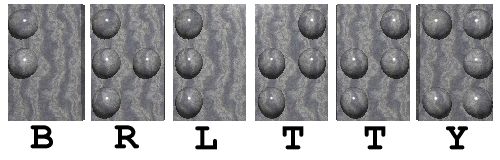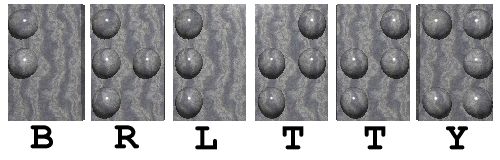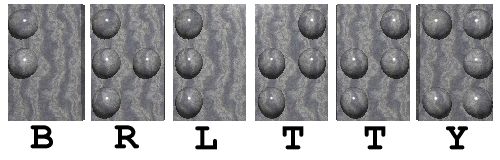 Home
|
Download
|
Details
|
Documentation
|
Guidelines
|
Contact
Home
|
Download
|
Details
|
Documentation
|
Guidelines
|
Contact
Android
BRLTTY can be installed from Google Play.
This is what we recommend because, doing it this way, you'll automatically get new releases, important fixes, etc.
You can either search for it by name - i.e. for brltty
(without the quotes) -
or go directly to its App page:
If BRLTTY has already been installed the old way, i.e. by having sideloaded it,
then Google Play will neither automatically update it nor give you the option to reinstall it from there.
This is because there's an incompatibility between the two versions -
the Google Play version is a signed, release variant of the app
whereas the sideload version is an unsigned, debug variant of the app.
If you'd like to switch to the Google Play version then you'll need to first uninstall the sideload version.
We're interested in translating the text on BRLTTY's Android screens
into as many languages as possible.
If you're a native speaker of a language for which we don't have a translation yet,
and if you'd like to do some translating for us,
then we'd sure appreciate your help.
So far, we have translations for the following languages:
If you'd like to help us then this is what you need to do:
-
Download this file:
- android-strings.txt
- The strings that we'd like to have translations for.
- Last updated on 2022-11-14 at 22:15.
-
Use an editor to translate the English text into your language.
The first word on each line is an internal identifier which you should not modify.
The rest of the line is the English phrase associated with that identifier.
That's the part you need to translate.
-
Return the translated file to us.
The best way is to attach it to an email to
me.
In your email, please remember to tell me which language it is.
It's a good idea to compress the file before attaching it to the email
in order to protect all of the special characters used by your language
from being inadvertently corrupted during transmission.
To compress the file, use a tool like zip, gzip, bzip2, xz, etc.
The Java client library for BrlAPI on Android
is stored within a Maven repository that we maintain.
To use it, include the following code within
your project's build.gradle script:
brlapi-android.gradleGroovy code for including the Android BrlAPI client library.- Last updated on 2021-05-31 at 23:52.
- Your minimum SDK version must be at least
26, which is Android 8 (Oreo).
- Remember to change the dependency version as needed.
You can also get BrlAPI's jar and libraries directly:
- brlapi.jar
- The jar containing BrlAPI's Java classes.
- Last updated on 2021-05-31 at 01:32.
- armeabi-v7a/libbrlapi.so
- The arm 32-bit C client library.
- Last updated on 2021-05-19 at 04:10.
- armeabi-v7a/libbrlapi_java.so
- The arm 32-bit JNI implementation.
- Last updated on 2021-05-19 at 04:10.
- arm64-v8a/libbrlapi.so
- The arm 64-bit C client library.
- Last updated on 2021-05-19 at 04:10.
- arm64-v8a/libbrlapi_java.so
- The arm 64-bit JNI implementation.
- Last updated on 2021-05-19 at 04:10.
- x86/libbrlapi.so
- The x86 32-bit C client library.
- Last updated on 2021-05-19 at 04:11.
- x86/libbrlapi_java.so
- The x86 32-bit JNI implementation.
- Last updated on 2021-05-19 at 04:11.
- x86_64/libbrlapi.so
- The x86 64-bit C client library.
- Last updated on 2021-05-19 at 04:12.
- x86_64/libbrlapi_java.so
- The x86 64-bit JNI implementation.
- Last updated on 2021-05-19 at 04:12.
BRLTTY can be sideloaded.
This method is, in fact, how it had to be done before BRLTTY was on Google Play.
It's still supported although it's no longer what we recommend.
The differences between the two methods include:
-
The Google Play version supports all of the mainstream architectures
(arm 32-bit, arm 64-bit, x86 32-bit, x86 64-bit)
whereas the sideload version only natively supports the arm 32-bit architecture.
It does work, albeit less efficiently, on the arm 64-bit architecture
because Android contains special support for this.
-
The Google Play version is a signed, release variant of the app
whereas the sideload version is an unsigned, debug variant of the app.
To install it, Android forces you to acknowledge that you might be using an untrusted source.
-
There's a delay between when we publish a new release on Google Play
whereas we can deploy a new sideload version immediately.
The relevant files are:
- brltty-latest.apk
- The latest version of BRLTTY for Android.
- Last updated on 2025-12-12 at 17:54.
- Using BRLTTY on Android
- The latest documentation for BRLTTY on Android.
- Last updated on 2025-12-13 at 00:35.
Home
|
Download
|
Details
|
Documentation
|
Guidelines
|
Contact